Terminal Use Cases
Eclipse can be used to drive POS terminals to accept card present payments. This can be useful for unattended terminals where payments are initiated from another device or for any scenario where you would want to initiate a payment from a particular terminal using API calls. Example use cases:
- Initiating payments through unattended POS terminals for scenarios like EV charging or parking payments
- Initiating a payment through a website or teller that then initiates payment completion through a POS terminal
Prerequisites:
- Supported terminals must support the Nexo interface - e.g. Verifone UX700
- Standard data encryption and key management including pin encryption as per normal terminal provisioning practise
The high level process is as follows:
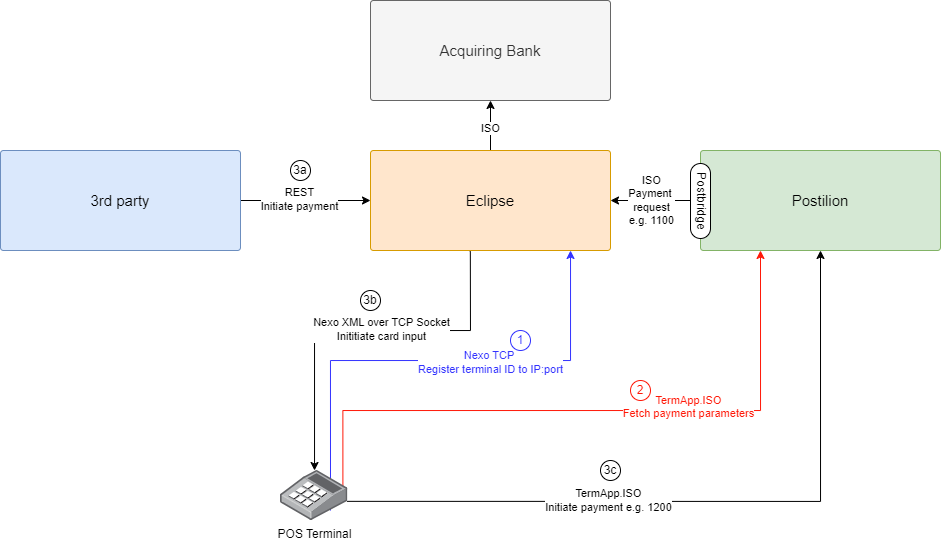
1. Eclipse Registration
On bootup the terminal will register with Eclipse using the Nexo interface. This will initiate a TCP Socket to Eclipse and store the mapping of terminal ID to IP:port.
2. Configuration retrieval from Postilion
On bootup the terminal will fetch terminal configuration parameters from Postilion over TermApp.ISO.
3. Payment initiation
a. A 3rd party (web site, customer backend etc.) can initiate a payment to Eclipse using payment APIs. Currently the ZA_PRE_AUTH and ZA_COMPLETE_AUTH payment types support the capturing of card information from a terminal. For example requests and responses please refer here.
b. Eclipse retrieves the connected terminal information (IP:port) and initiates a purchase request to the terminal as XML over TCP using the Nexo interface.
c. The customer is prompted to enter their card details and the payment is completed using TermApp.ISO to Postilion, which is routed through Postbridge to Eclipse and to the acquiring bank.
Updated about 2 months ago
