Wallet Hierarchy & Fund Flows
Wallet Hierarchy
In essence Eclipse has a concept of wallet types which can be set up under a tenant. One specific wallet type is a SYSTEM wallet which has rules that it can only be debited by the system itself. These wallets are used as the source for incoming funds and the destination for outgoing funds.
Non-system wallets such as digital wallets and card wallets hold funds which are effectively backed by real money in a suspense account at a bank. The sum total of money in these wallets (the purple area below) would equal that in the tenant's suspense account (other than slight timing differences). Funds flowing into the suspense account via top-up mechanisms result in a debit of an incoming payment wallet (blue wallets) and a credit of a purple wallet.
Withdrawals from purple wallets result in a debit of the wallet and a credit of a withdrawal destination (green wallet) and possibly of a fees wallet.
Card spend in purple wallets results in debits off a card settlement suspense account which is in turn kept at a float by debiting the suspense account.
The source and withdrawal SYSTEM wallets are configurable and can be the same or different for each top-up/withdrawal type. The ledger of these wallets is available to the tenant for reconciliation purposes but tenants cannot debit from them. The balance in these wallets does not represent real money but the balance in source wallets must be sufficient to cover incoming funds. This acts as a safety net to ensure money cannot enter a tenant's environment without having followed a 2-step process - first from the root wallet to a source wallet (done by Ukheshe finance administrators) followed by a transfer initiated by the system when a top up occurs.
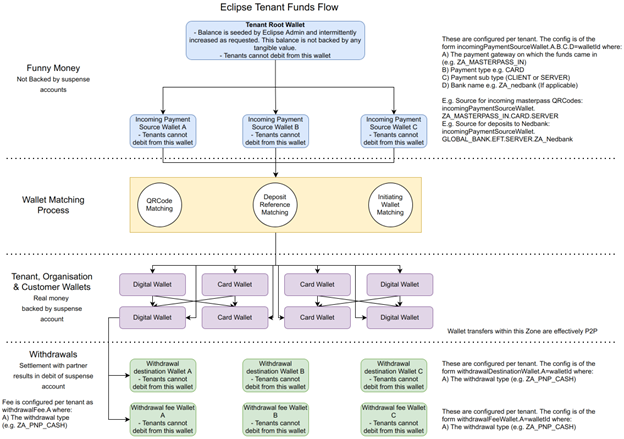
Wallet Hierarchy
Flow of Funds
1. Tenant Pool Account
All balances in any SOV (Digital Wallet or Card Wallet) are triggered by the deposit of actual cash into a Bank Account. For each Tenant, this Bank Account is the Tenant Pool Account.
Each Tenant must have a Pool Account allocated to start funding any SOV. The Pool Accounts must be in the name of an entity that is licensed to receive money in any Jurisdiction. In most instances, this will be uKheshe.
2. Funding process
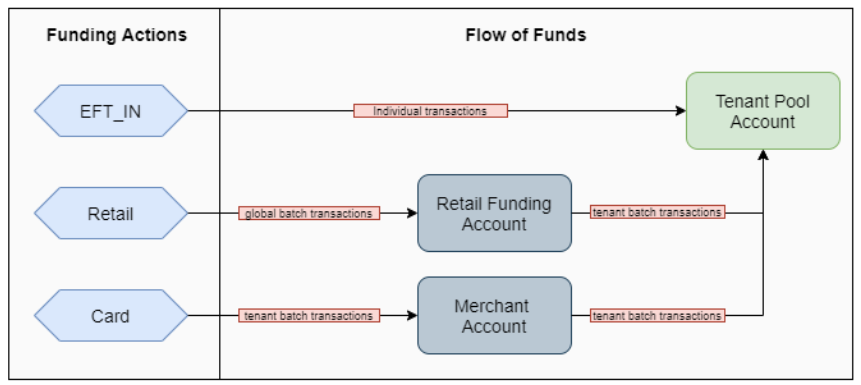
Funding Process
The funding of the Pool Account is linked to the SOV funding sources (e.g. EFT_IN, Retail (Pick ‘n Pay), Masterpass (via QR), etc.). Each funding source must be enabled first before being used. The following are required
EFT_IN – Deposits must be made directly into the Tenant Pool Account with the wallet friendly_ID used as the payment reference. Wallets will be funded once funds clear into the Tenant Pool Account.
Retail Deposit – This must be configured as per the Integration Guide. Funds deposited at retail partners are transferred to uKheshe in a batch and finance allocates them to the respective Tenant Pool Accounts. Wallets will be funded once funds clear into the Tenant Pool Account.
Masterpass funding via card – The Tenant will need a Merchant acquiring license to be able to acquire via card (i.e. fund the SOV through card). If the Tenant does not have a Merchant license, they can use uKheshe’s license with the Merchant account opened in uKheshe’s name and assigned to the Tenant. Wallets will be funded once funds clear into the Tenant Pool Account.
3. Spending/ Withdrawal Process
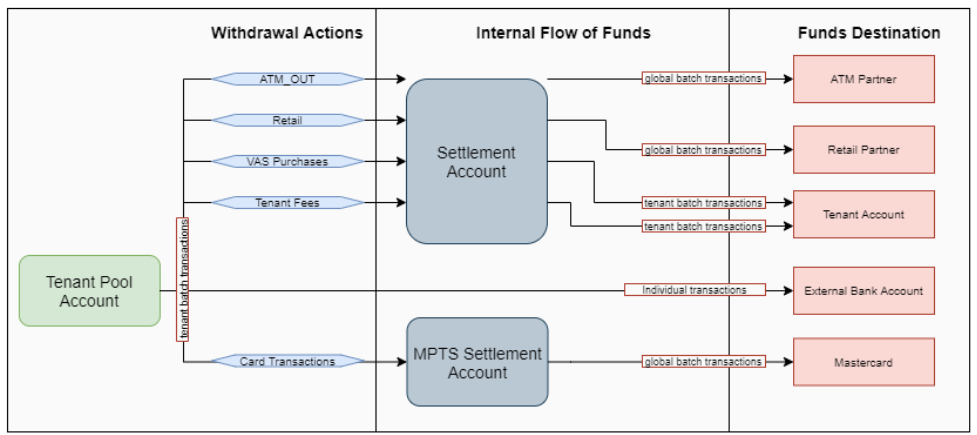
Spending/ Withdrawal Process
All spending or withdrawal actions by the Tenant/ Tenant’s customers will be settled out of the Tenant Pool Account. The spending/ withdrawal sources are linked to the spending/ withdrawal sources of the SOV (e.g. EFT_OUT, ATM_OUT (Paycorp), Retail withdrawals or tokens (Pick ‘n Pay), VAS Purchases, Spend/ Withdrawal from Card Wallets). Each withdrawal or spending source must be enabled first before being used.
The following are required
- EFT_OUT – Withdrawals are debited directly from the Tenant Pool Account. A Nedbank CPS profile must be configured for the Tenant linking the withdrawals to the Tenant Pool Account
- ATM_OUT - This must be configured as per the Integration Guide. Settlements are facilitated by uKheshe as per the settlement terms agreed with the ATM partner. Settlements are debited directly from the Tenant Pool Account in batches.
- Retail Withdrawals - This must be configured as per the Integration Guide. Settlements are facilitated by uKheshe as per the settlement terms agreed with the retail partner. Settlements are debited directly from the Tenant Pool Account in batches.
- VAS Purchases - This must be configured as per the Integration Guide. Each Tenant must enter into a sale and distribution agreement with the VAS Provider. Sale proceeds will be settled to the Tenant from the Tenant Pool account monthly. Settlements are debited directly from the Tenant Pool Account in batches.
- Withdrawal from Card Wallets – A Card programme must be configured on Mastercard Payment Transaction Services (MPTS) to allow the Tenant to have a card programme and issue Card Wallets into which funds can be transferred from the Digital Wallets. Spend on the Card Wallets will be settled according to the Mastercard settlement process. uKheshe will debit the settlement amount from the Tenant Pool Account in batches.
- Tenant Fees – Tenants can configure fees for any movement of a wallet (Digital or Card). These fees will be settled to the Tenant from the Tenant Pool account monthly.
As per the Master Service Agreement, any third-party transactions fees incurred in the facilitation of the funding or settlement process will be passed through to the Tenant as part of the monthly invoice from uKheshe.
Updated 12 months ago
